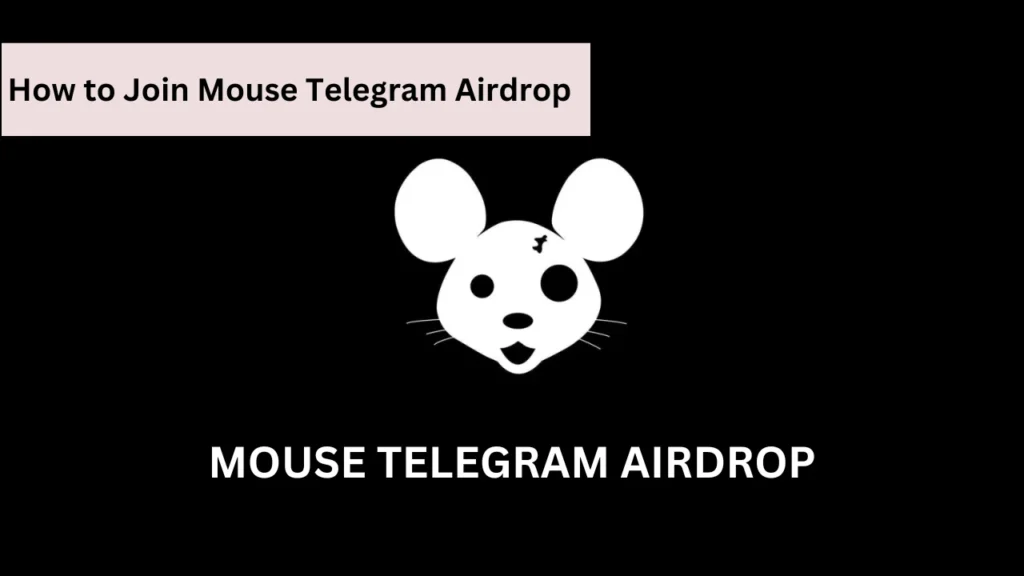PAWS Telegram Mini-App Deactivated by Developers: All Results Saved, Transition to Web App Only
The PAWS community recently experienced a major change as the developers officially deactivated the PAWS Telegram mini-app. While this decision marks a shift in how users interact with the platform, the good news is that all previous results have been securely saved. Now, PAWS is moving forward with a web-only experience, making it essential for users to understand how to access the platform and recover their PAWS Tokens.
Why Did PAWS Shut Down the Telegram Mini-App? Understanding the Transition to a Web-Only Platform
The decision to deactivate the Telegram mini-app was made by PAWS developers as part of their strategic shift toward a more secure and scalable web-based platform. This transition ensures better performance, enhanced security, and a more feature-rich experience for users.
Although the mini-app is no longer available, PAWS has reassured the community that all previous interactions and results have been saved, meaning users won’t lose their progress.
How to Access the New PAWS Web App and Continue Using the Platform Without Telegram
With the Telegram mini-app no longer operational, users must now transition to the web version of PAWS. Here’s a step-by-step guide to accessing the PAWS web app:
- Visit the Official PAWS Web App
- Open your browser and go to the official PAWS web application.
- Ensure you are using the correct link to avoid phishing scams.
- Log In to Your Account
- Use your existing PAWS credentials to log in.
- If you previously used Telegram for authentication, follow the on-screen instructions to link your account.
- Explore New Features
- The web app may offer additional tools and a smoother user experience compared to the Telegram mini-app.
- Bookmark the Page
- Since the platform is now web-based, bookmarking the page will make future access easier.
Recovering Your PAWS Tokens: Step-by-Step Guide to Ensure You Don’t Lose Your Funds
If you were using the Telegram mini-app for PAWS and need to recover your PAWS Tokens, follow these steps to ensure your assets remain safe:
- Check Your Wallet
- If your PAWS Tokens were linked to an external wallet (like MetaMask or Trust Wallet), your funds should remain unaffected.
- Log in to the PAWS Web App
- If your tokens were stored within the PAWS platform, logging into the web app should automatically restore access to your holdings.
- Sync Your Account
- Some users may need to reconnect their wallets or accounts due to the transition from Telegram.
- Contact PAWS Support If Needed
- If you experience any issues recovering your tokens, reach out to official PAWS support channels for assistance.
PAWS Community Reactions: Twitter Update and Official Announcements
The PAWS community quickly reacted to the transition, with the official PAWS Twitter account providing updates about the changes. In a recent tweet, PAWS reassured users that all results had been securely saved and that the web app would now serve as the primary access point.
Community members shared mixed reactions, with some expressing concerns about the loss of Telegram convenience, while others welcomed the improved security and enhanced features of the web-based platform.
What’s Next for PAWS and Its Users After the Telegram Mini-App Shutdown?
The shift to a web-only platform marks a new chapter for PAWS, emphasizing long-term stability, security, and growth. While some users may need time to adapt to the change, the move is expected to provide a better user experience in the long run.
If you haven’t done so already, be sure to visit the PAWS Web App to access your account and recover any PAWS Tokens. Stay updated with the latest news by following PAWS’ official social media channels.
Did you already transition to the PAWS web app? Share your experience with the community!
Trending> Binance Introduces Solayer (LAYER) on HODLer Airdrops – Everything You Need to Know